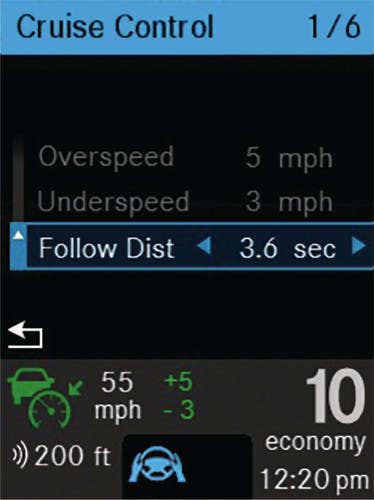DETROIT ASSURANCE WITH ABA 5 STANDARD FEATURES
Operating trucks safely and keeping drivers comfortable over the long haul are key for any efficient, productive fleet. The standard features of Detroit Assurance® with Active Brake Assist 5 are designed to do just that, and more. They make safety smart, simple – and even second-nature.
BRAKE HOLD MODE
Available in 2022, Brake Hold Mode improves driver comfort when the truck is stopped in traffic, at a weigh scale or at a loading dock by keeping the truck at a stop and allowing the driver to remove their foot from the brake pedal. It also improves safety by preventing the brakes from deactivating if the driver’s foot slips from the pedal while the truck is at rest.
The driver can activate Brake Hold Mode by stopping the truck and then pressing the brake pedal down farther. After it is engaged, Brake Hold Mode will set the brakes at the pressure the driver last exerted on the pedal and will display a visual notification in the dash. Once the driver presses on the accelerator or taps the brakes, Brake Hold Mode will automatically deactivate.
ACTIVE BRAKE ASSIST 5
Active Brake Assist 5 (ABA 5) utilizes always-on, fused radar and camera technology to monitor the road ahead. It’s designed to mitigate potential collisions by automatically calculating the truck’s speed and distance to other vehicles to determine if a warning or braking action is necessary.
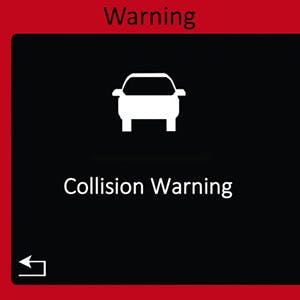
The driver receives a simultaneous visual dash alert and pulsating warning tone.
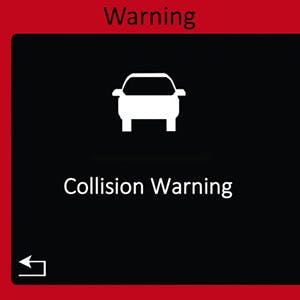
If the driver does not respond to the visual/audio warning, the system will trigger a visual dash alert with solid warning tone and simultaneously initiate partial braking.

If there is still no driver input, the system will trigger a visual dash alert, solid warning tone, and engage in full braking.
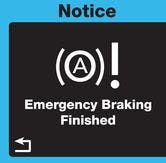
At this point, the full braking event is finished, with the truck at a complete stop and the brakes being held.